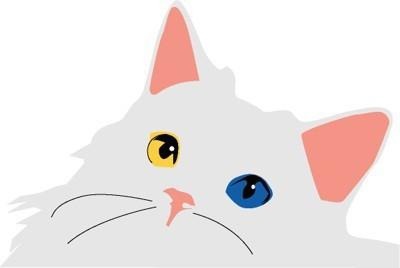$ sudo passwd root
$ vi /etc/ssh/sshd_config
---
PermitRootLogin yes
PasswordAuthentication yes
---
$ service sshd restart
'Ubuntu' 카테고리의 다른 글
| ubuntu, supervisor 설치 및 설정 (0) | 2018.03.05 |
|---|---|
| ubuntu, reinstall apache2 (0) | 2018.02.23 |
| aws, ubuntu, 타임존 변경 (0) | 2018.02.10 |
| macOS, ubuntu 설치 (0) | 2018.02.07 |
| command, ubuntu, crontab nano를 vim으로 변경 (0) | 2018.02.07 |