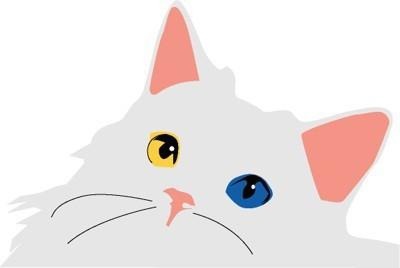$ dpkg -l
$ dpkg -l |grep ssh
$ sudo apt-get install openssh-server
$ netstat -ntl
$ sudo /etc/init.d/ssh restart
$ sudo vi /etc/ssh/sshd_config
---
#Port 22 -> Port 22
---
'Ubuntu' 카테고리의 다른 글
| aws, ubuntu, 타임존 변경 (0) | 2018.02.10 |
|---|---|
| macOS, ubuntu 설치 (0) | 2018.02.07 |
| command, ubuntu, crontab nano를 vim으로 변경 (0) | 2018.02.07 |
| command, ubuntu, nmap 사용 (0) | 2018.01.20 |
| docker, ubuntu, 일반계정에 실행권한 주기 (0) | 2018.01.19 |