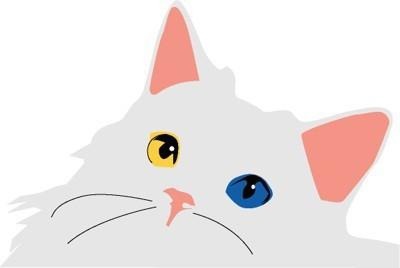1. 색상 설정
> download python.vim
> http://www.vim.org/scripts/script.php?script_id=790
$ cd ~/.vim
$ mkdir syntax
$ mv ~/Download/python.vim ~/.vim/syntax
$ cd ~/
$ vi .vimrc
—
syntax on
filetype plugin indent on
—
2.탭 설정
$ cd ~/
$ mkdir .vim
$ cd .vim
$ mkdir ftplugin
$ vi ~/.vim/ftplugin/python.vim
—
set tabstop=8
set softtabstop=4
set shiftwidth=4
set textwidth=100
set expandtab
set smartindent cinwords=if,elif,else,for,while,try,except,finally,def,class
set nocindent
—
3. Tagging 및 소스코드 브라우징
$ brew install ctags-exuberant
$ ctags —help
>http://pythoninreal.blogspot.kr/2013/12/vim-python.html
'macOS' 카테고리의 다른 글
| 맥에서 선택한 사진들을 PDF 파일로 생성 (0) | 2018.04.11 |
|---|---|
| macOS tree 명령어 설치 (0) | 2018.02.18 |
| macOS,패러럴즈 삭제 (0) | 2018.01.23 |
| macOS, TensorFlow 설치 (0) | 2018.01.22 |
| macOS, 날짜 연산 쉘스크립트 (0) | 2018.01.22 |