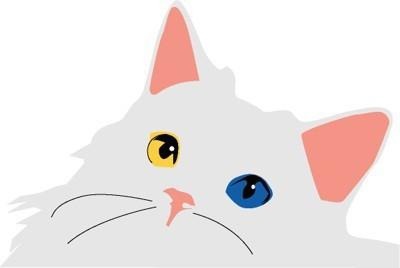import matplotlib as mpl
import matplotlib.pyplot as plt
%config InlineBackend.figure_format = 'retina'
!apt -qq -y install fonts-nanum
import matplotlib.font_manager as fm
fontpath = '/usr/share/fonts/truetype/nanum/NanumBarunGothic.ttf'
font = fm.FontProperties(fname=fontpath, size=9)
plt.rc('font', family='NanumBarunGothic')
mpl.font_manager._rebuild()